Bark to Basics
Essential Training for Foster Parents
Helps new dog foster parents prepare for their first placement with confidence and practical skills.
Audience
Future dog foster parents supporting a fictional animal rescue.
My Role
Instructional design, scenario writing, storyboarding, visual design, development in Storyline, prototyping, and iteration.
Tools Used
Articulate Storyline 360, MindMeister, Figma, Adobe Illustrator, Adobe Photoshop, Google Workspace, Freepik, Adobe Stock, Camtasia, Vyond, ChatGPT.
Future dog foster parents supporting a fictional animal rescue.
Audience
Instructional design, scenario writing, storyboarding, visual design, development in Storyline, prototyping, and iteration.
My Role
Articulate Storyline 360, MindMeister, Figma, Adobe Illustrator, Adobe Photoshop, Google Workspace, Freepik, Adobe Stock, Camtasia, Vyond, ChatGPT.
Tools Used
The Problem
Wagging Tails Animal Rescue needed a faster, more consistent way to train new dog foster parents. Many were entering the role unprepared, leading to inconsistent care, delays in adoption, and extra strain on volunteers, who spent hours walking foster parents through the same information one-on-one.
This project replaces those calls with a self-paced experience that helps foster parents build the skills they need from day one.
The Solution
I created a scenario-based eLearning experience that walks new foster parents through the real challenges they’ll face—like redirecting chewing, calming an anxious dog, or responding to an adoption inquiry. Learners make decisions, see the consequences, and can get support from a mentor character whenever they need it.
The scenarios reflect the kinds of decisions new foster parents often get wrong, helping them build confidence by practicing what to do—not just what to remember. It replaces repeated 1:1 volunteer calls with a consistent, engaging experience that saves time and prepares foster parents more effectively.
Development Process
Action Map
I began with the business goal: reduce the time volunteers spend onboarding new foster parents. To meet that goal, I used an action map to identify the key decisions foster parents need to get right from day one. After brainstorming potential tasks and gathering feedback, I focused on three high-impact moments: redirecting inappropriate chewing, calming a fearful dog on a walk, and responding to adoption inquiries.
These scenarios reflect common challenges that foster coordinators handle repeatedly. Building the course around them ensured the training was behavior-focused, relevant, and directly aligned with the problem it set out to solve.
Action map – identifies key foster parent decisions to guide scenario design
Text-based Storyboard
I mapped out the full experience in a text-based storyboard, from character and dog selection to decision points and consequences. Each moment reflects common situations new foster parents run into, like managing behavior or fielding adoption interest.
Rather than rely on instruction, I let learners make choices and see the outcomes for themselves. They can ask a mentor for help at any point, but the story continues regardless of their choice to seek help. That balance made the experience feel both authentic and approachable, without sacrificing guidance.
Storyboard – maps the learner journey from Question 1, showing choices and consequences
Visual Mockups
Style guide – sets fonts, colors, and visuals for consistency
Character assets – early versions of each learner and dog designed in Adobe Illustrator
I created a mood board inspired by local animal rescues to establish a warm, approachable design that reflected the training's tone. From there, I built a style guide and Figma templates to maintain consistency across scenes, focusing on clean spacing, readable text, and character sizing optimized for animations and mentor prompts.
Question slide – evolved from wireframe to finished interaction with character, dog, and mentor support
Interactive Prototype
I built an early prototype in Storyline 360 to test the flow and interaction design. It included the character and dog selection screen, several animated scenes, and the first full decision point.
I shared it with peers and a mentor to get feedback on pacing, clarity, and timing. Their input helped me refine the animations, mentor prompts, and interaction flow over several iterations.
A full learner path after one decision — shows feedback, character reactions, and retry prompts
Full Development
After testing the prototype, I moved into full development in Storyline 360, refining timing, visuals, and interactions based on feedback. I used variables to dynamically update the learner's selected avatar and dog throughout the experience and built in visual feedback for every decision.
One challenge was Storyline's limited zoom functionality. I used Camtasia to create zoom-in videos for key conversations and embedded them into Storyline for better pacing control and learner focus.
Zoom effect created in Camtasia to focus attention during key moments
Learners start by choosing a character and dog, which helps personalize the experience, increase engagement, and build early connection with the story
Results and Takeaways
Early feedback on the project has been overwhelmingly positive. Reviewers have described the experience as polished, intuitive, and genuinely engaging. The personalized character and dog selection stood out as a favorite feature, making learners feel more engaged and invested from the start.
This project reinforced the value of designing with empathy, testing early, and anchoring every design decision in real-world behavior. The result is a scenario-based experience that’s not only informative, but also memorable and motivating.
As a next step, I’d explore the final phase of the ADDIE model—Evaluation—by collecting structured learner feedback and tracking how well the course prepares new foster parents for their first placement. This would help refine the experience further and identify opportunities to expand the training across additional foster scenarios.